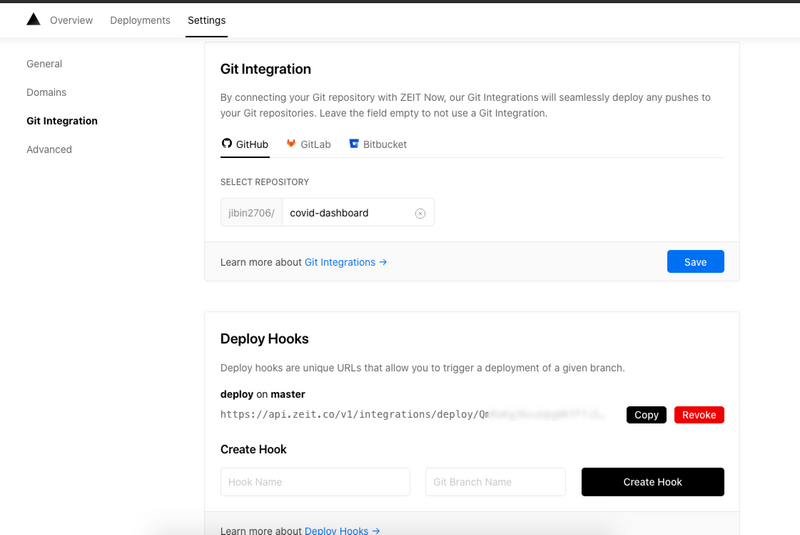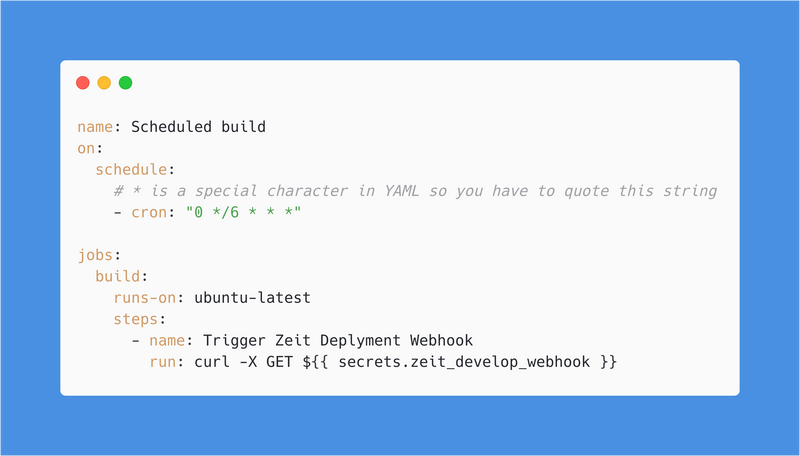Scheduled deployments using GitHub Actions on Zeit Now
How I leveraged GitHub actions to schedule deployments in Zeit Now platform using cron.
What are Github Actions?
Github Actions allow creating workflow around the Github repository. For example, you can manage triggers to run tests, create software build after a merge, basically have your manage your entire CI/CD process from Github actions and many other cool things too.
Check this Github repo, which has examples curated by the community.
Why Schedule builds
It's been a while since GitHub actions where announced, but I didn't have any use case to implement it any of my projects, until now 😅.
I had built a static site that shows COVID-19 stats, but most of the data it showcased was retrieved at build time rather than runtime. I didn't want the client to call more than 200 REST API calls (because the endpoint of all the countries where different). So, I needed to build and deploy the project after a definite time to make sure the stats data were not stale.
Implementing Scheduled Builds
Well, the deployment part was taken care of by Zeit Now. Where I had deployed the project, and they offer a generous free plan. So I created a deploy webhook from Zeit's dashboard. Using the webhook, I can trigger the redeployment without any merge to the master branch, or going to the deployment dashboard.
Still, I have to visit the link to trigger a redeployment. And this is where GitHub's actions come to the rescue. It allows you to run tasks in ubuntu/mac/windows in their cloud platform.
The workflows that you create must be in the .github/workflows directory of your repository. I just had to write a YAML script that hits the webhook using curl and schedule that to run once every 6-hour using a cronjob.
Note: ${{ secrets.zeit_develop_webhook }} is a secret variable containing the webhook URL, to create secret variable go to
Github Repo Settings > Secrets > Add a new secret