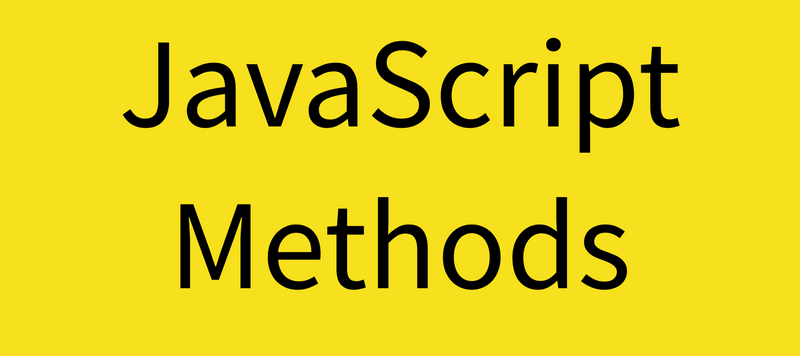Nifty Javascript methods that will make your life easier
Ten javascript methods discussed
The methods discussed here are of ES6+ specification, you must check if they are compatible with older versions of browsers if you want to support them or using a transpiler like Babel will be sufficient.
String.prototype.includes() / Array.prototype.includes()
includes() method checks whether a substring is present in a string, and returns true if a substring is present else it returns false. It is case-sensitive. Even array has include() method which works the same way.
const str = 'hello world'
str.includes('hello') // returns true
str.includes('Hello') // returns false
const array = [1, 2, 3, 4]
array.includes(3) // returns trueArray.prototype.every()
This method accepts a callback function as an argument. It returns true if the callback function returns a truthy value for every array element. Otherwise, false.
const array = [1, 2, 3, 4, 5]
// checks whether an element is even
function isEven(element) {
return element % 2 === 0
}
array.every(isEven) // falseArray.prototype.some()
This method is similar to every() method, where it accepts a callback function as an argument, but returns true when the callback function returns a truthy value for any one of the array elements. Otherwise, false.
var array = [1, 2, 3, 4, 5]
// checks whether an element is even
function isEven(element) {
return element % 2 === 0
}
array.some(isEven) // trueString.prototype.trim()
It returns a new string with whitespaces removed from both ends. Similarly, we have trimStart() and trimEnd() methods which only remove whitespaces from the start and end of the string.
var greeting = ' hello world '
greeting.trim() // "hello world"
greeting.trimStart() // "hello world "
greeting.trimEnd() //" hello world"Array.from()
The Array.from() method creates a new array from array-like objects which contain length property or iterable objects like map and set.
Array.from('hello') // [ "h", "e", "l", "l", "o" ]
const set = new Set(['foo', 'bar', 'baz', 'foo'])
Array.from(set) // [ "foo", "bar", "baz" ]
const map = new Map([
[1, 2],
[2, 4],
[4, 8],
])
Array.from(map) // [[1, 2], [2, 4], [4, 8]]Object.keys()
Returns an array of all the properties of the object
const human = {
name: 'ABC',
age: 30,
}
Object.keys(human) // ["name", "age"]Object.values()
Returns an array of all the values of the object
const human = {
name: 'ABC',
age: 30,
}
Object.values(human) // ["ABC", 30]Object.entries()
Returns an array with key and its value in array pair
const human = {
name: 'ABC',
age: 30,
}
Object.keys(human) // [["name", "ABC"], ["age", 30]]Object.freeze()
freeze() method disables the object's properties to be modified or added or deleted.
Note: In strict mode, this results in an error if you try to modify, add or delete properties/values.
const human = {
name: 'ABC',
age: 30,
}
Object.freeze(human)
human.name = 'XYZ'
human.occupation = 'Developer'
console.log(human) // { name: "ABC", age: 30 }Object.seal()
Unlike Object.freeze() method, Object.seal() allow existing properties to modified but you cannot delete or add new properties.
const human = {
name: 'ABC',
age: 30,
}
Object.seal(human)
human.name = 'XYZ'
human.occupation = 'Developer'
console.log(human) // { name: "XYZ", age: 30 }